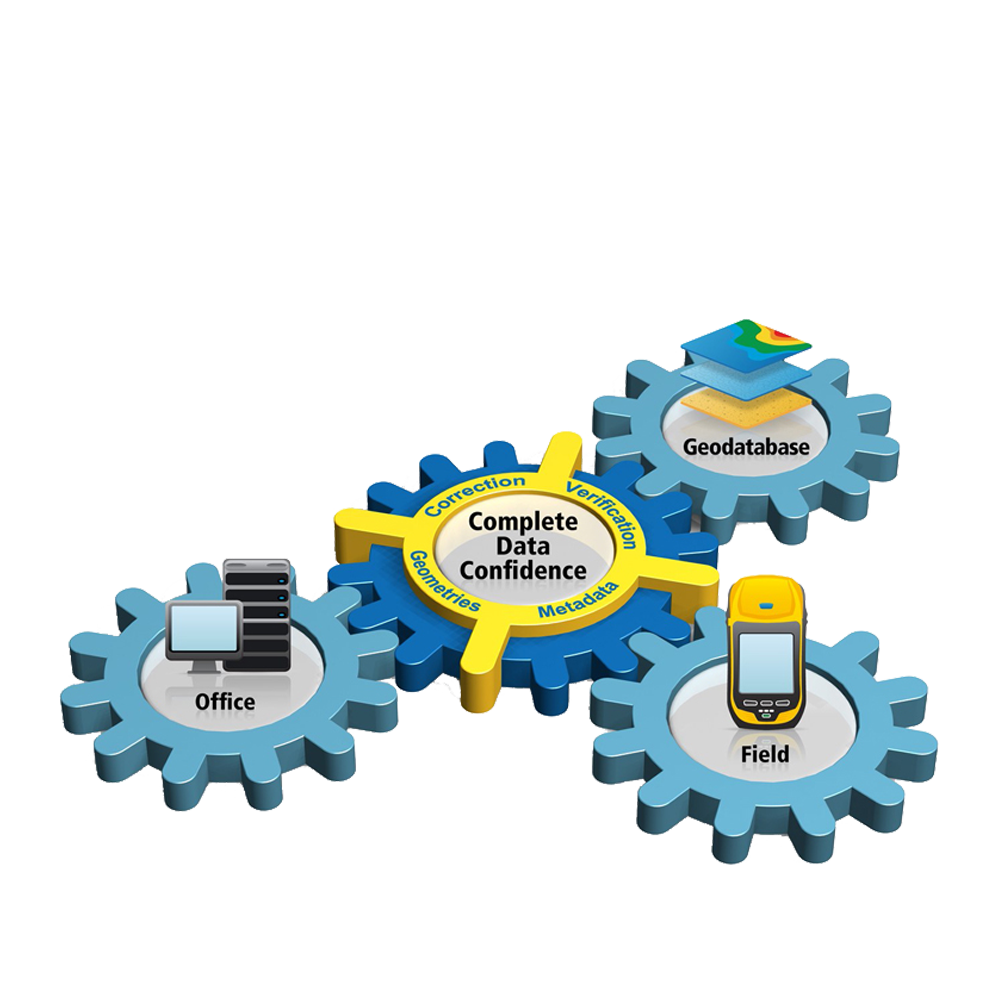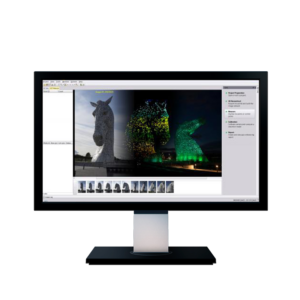Trimble Positions is the smart way to ensure your GIS is populated with field data you can trust.
Trimble® Positions™ Desktop is the solution for deep integration between a back-office GIS system-of-record and Trimble-enabled GIS field data collection workflows. Delivered as an add-in for Esri’s ArcGIS® Desktop, it allows users to leverage their investment in on-premise ArcGIS infrastructure by extending schema and features into Trimble TerraSync™ and Trimble TerraFlex™ office-field-office workflows.
- Trimble Positions enables customers to achieve better productivity and higher data quality by:
- Enabling Trimble high accuracy GNSS in their field data collection workflows
- Supporting both real-time and post-processed workflows with the ability to set accuracy requirements
- Eliminating the import and export steps that are often required to get data to the field and back
- Storing collected features and associated metadata to the GIS with just one click
Trimble Positions Desktop Add-in
The Trimble Positions Desktop add-in extends ArcGIS Desktop for managing high-accuracy GNSS data collection workflows using Trimble field software.
- Integrates field data collection project management into ArcGIS Desktop
- Allows for both data collection and data maintenance workflows
- Supports file, personal, and enterprise geodatabases
- Enforces geodatabase constraints in the data collection schema for the field
- Establish data accuracy requirements and feature attributes to be used for GNSS metadata (per layer)
- Collected data flows directly back into the geodatabase
- Includes post-processing using configurable profiles
- Allows for detailed QA/QC of collected feature geometries
- Supports accurate feature heights through the use of geoid grid (GGF) files for calculating orthometric heights from ellipsoidal heights
- Enables an offline workflow for TerraFlex by providing check-in/check-out functionality directly from the field database (transferred manually)
- Adds post-processing support to TerraFlex cloud workflows

Trimble Positions Session Processor
The Trimble Positions Session Processor is a stand-alone application for automated processing of data collected in Trimble Positions workflow projects.
- Automates key data processing steps – session check-in, post-processing, GIS feature updating, session cleanup
- Steps are configured per project
- Configurable processing interval and notifications
- Can be run as a server process with minimal UI (ArcGIS Desktop license required for full functionality)

Trimble Positioning Workflows
Trimble Positions Desktop supports a wide range of office-field-office data collection and maintenance workflows. Check out the sections below to learn how Trimble Positions provides an end-to-end solution for seamless integration of high accuracy GNSS data.
Trimble Positions with TerraFlex
Trimble Positions Desktop provides functionality for extending geodatabase schema and features into TerraFlex templates and forms.
- Publish templates directly from layers in your GIS (including domains and subtypes) for new data collection
- Define auto-collected fields for data to be automatically collected in the field forms
- Setup metadata fields and accuracy requirements to track the quality of the data going into your GIS
- Select existing features to send to TerraFlex (optionally as part of a task)
- Download collected forms back into the GIS with filters for task, date, layer, extents, etc.
- Supports real-time corrected workflows
- Post-process the collected data for higher positional accuracy
- Perform data QA/QC to review collected feature geometries and accuracies
- Update geodatabase features with accurate geometries and metadata
- Supports real-time corrected and post-processed workflows
Note: TerraFlex workflows without post-processing or feature QA/QC are also supported in the single-workflow TerraFlex Desktop add-in for ArcGIS Desktop.

Trimble Positions with TerraFlex (Offline Data Transfer)
Trimble Positions Desktop also enables an offline data transfer workflow for TerraFlex through the use of a familiar check-in/check-out model of operation. The offline workflow also supports post-processing to achieve your accuracy goals.
- Create templates directly from layers in your GIS (including domains and subtypes) for new data collection
- Define auto-collected fields for data to be automatically collected in the field forms
- Setup metadata fields and accuracy requirements to track the quality of the data going into your GIS
- Check-out existing features, or just the templates, to a field database that can be copied to the TerraFlex field device using any file transfer mechanism
- Check-in new and edited feature data from the field database (coped back to the desktop using any file transfer mechanism) back to the geodatabase
- Postprocess the collected data for higher positional accuracy
- Perform data QA/QC to review collected feature geometries and accuracies
- Update geodatabase features with accurate geometries and metadata
- Supports real-time corrected and postprocessed workflows

Trimble Positions with TerraSync
Trimble Positions streamlines the process of getting field data collected with TerraSync back into your GIS. It all starts with Trimble Positions Desktop which enables you to set up and manage your TerraSync data collection projects.
- Create TerraSync Data Dictionary Files (DDF) directly from the layers in your GIS (including domains and subtypes) for new data collection
- Check-out existing features to SSF files for updating in TerraSync
- Setup metadata fields and accuracy requirements to track the quality of the data going into your GIS
- Check-in SSF files from the field
- Post-process the collected data for higher positional accuracy
- Perform data QA/QC to review collected feature geometries and accuracies
- Collected features and their metadata will be stored straight into the GIS
- Supports real-time corrected and post-processed workflows